Instagram Messaging API Error
If you're trying to connect your Instagram account to LinktoDM and see the message "Instagram Business API: Your Instagram account is ineligible for using Instagram Business Messaging API," don't worry—this step-by-step guide will help you fix it.
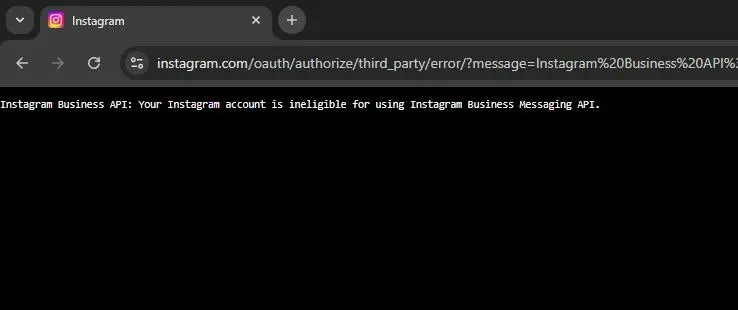
Instagram Messaging API Eligibility Checklist
- You must use a Business Account
Head to Instagram → Settings → Account → Switch to Professional Account → Select Business (not Creator). - Your Instagram must be linked to a Facebook Page
Go to Instagram → Settings → Account → Linked Accounts → Connect your Facebook Page. - That Facebook Page must be added to your Meta Business Manager
Visit Meta Business Settings → Accounts → Add both the Page and Instagram account under Pages and Instagram Accounts. - The Meta App used by LinktoDM needs Instagram Messaging API permissions
Make sure the Facebook App that powers LinktoDM has been approved via Meta's App Review for Instagram Messaging. - Enable "Message Access" from Instagram settings
Open Instagram → Settings → Privacy → Messages → Turn on Allow Access to Messages.
Step-by-Step Fix
- Switch your Instagram account to a Business type (not Creator).
- Link your IG account to a Facebook Page you manage.
- Add both the Facebook Page and the IG account to your Meta Business Manager.
- Ensure the Facebook App (used by LinktoDM) has the right Messaging permissions.
- Manually enable message access in Instagram's privacy settings.
- Wait 30 minutes to a few hours—sometimes Meta needs a little time to reflect the changes.
- Try connecting to LinktoDM again.
Still Not Working?
Double-check permissions, confirm that the Page and IG account are in the same Business Manager, and ensure you're not using a Creator account. If issues persist, reach out to LinktoDM support for further help.