Mastering the Replying to Instagram Comments Process

Replying to Instagram comments can make or break your connection with followers. Most people think it is just about clicking like or typing thanks and moving on. But real engagement happens when you treat each comment as a chance to build genuine conversation and spark loyalty. That one thoughtful reply has the power to turn a casual scroller into a devoted fan.
Table of Contents
- Step 1: Set Up Notifications For New Comments
- Step 2: Review Recent Comments On Your Posts
- Step 3: Categorize Comments For Targeted Responses
- Step 4: Craft Personalized Replies To Each Comment
- Step 5: Post Replies And Monitor Engagement
- Step 6: Analyze Feedback And Adjust Strategies
Quick Summary
| Key Point | Explanation |
|---|---|
| 1. Set Up Comment Notifications | Configure your Instagram notifications to receive real-time alerts for new comments, ensuring prompt engagement. |
| 2. Systematically Review Recent Comments | Regularly check comments to identify patterns and engage meaningfully, prioritizing those needing urgent responses. |
| 3. Categorize Comments for Efficient Replies | Establish categories for different comment types to tailor responses and enhance audience interaction. |
| 4. Craft Personalized Replies | Respond to comments with specific, thoughtful messages that reflect your brand’s voice and foster genuine connections. |
| 5. Monitor Engagement and Feedback | Track audience responses and behavior after posting replies to refine your engagement strategies continuously. |
Step 1: Set Up Notifications for New Comments
Effective Instagram comment management starts with establishing a robust notification system that keeps you instantly informed about new audience interactions. By configuring your Instagram notifications strategically, you create a foundation for responsive and engaging communication. Whether you are a content creator, brand representative, or social media manager, understanding how to set up precise comment alerts is crucial for maintaining an active and connected online presence.
To begin the replying to Instagram comments process, you will want to access your Instagram account settings and customize your notification preferences. Open the Instagram mobile app and navigate to your profile by tapping the profile icon located at the bottom right corner of the screen. Next, locate the hamburger menu (three horizontal lines) in the top right corner and tap it to reveal additional options. Select “Settings” from the dropdown menu, which will lead you to a comprehensive configuration panel where you can fine-tune your notification preferences.
Within the settings menu, find and select “Notifications” to access the detailed notification management screen. Here, you will find multiple subcategories for different types of alerts. Look specifically for the “Posts, Stories, and Comments” section. Toggle on the comment notifications to ensure you receive real-time alerts whenever someone leaves a comment on your posts. For maximum responsiveness, consider enabling both push notifications on your mobile device and email notifications, providing multiple channels for staying informed.
For creators seeking more advanced notification management, explore our comment-to-DM automation features that can streamline your engagement workflow. These tools can help you not just receive notifications, but also automate initial responses and track interaction patterns.
Verify your notification setup by making a test post and asking a friend or alternate account to leave a comment. Confirm that you receive timely alerts across your chosen notification channels. This initial configuration sets the stage for a proactive and responsive Instagram commenting strategy, ensuring you never miss an opportunity to engage with your audience.
Step 2: Review Recent Comments on Your Posts
After setting up your notifications, the next critical phase in the replying to Instagram comments process involves systematically reviewing recent comments across your content. This step transforms passive notifications into active engagement, allowing you to understand the pulse of your audience’s interactions and sentiments. Effective comment review requires a strategic approach that balances thoroughness with efficiency.
Begin by opening your Instagram profile and selecting the post with the most recent comments. Tap on the comment icon beneath the post, which will display the full comment thread. Scroll through the comments carefully, paying close attention to both the content and the context of each interaction. Look beyond surface-level remarks and try to identify patterns, questions, compliments, or potential areas where deeper engagement might be valuable. Some comments might require immediate attention, such as those asking direct questions or expressing strong emotional responses.
As you review comments, develop a mental categorization system. Prioritize comments that demand a response based on factors like relevance, sentiment, and potential for meaningful dialogue. Comments from long-time followers, potential collaborators, or those that contribute substantive insights should typically receive priority. For comments that require more time or research to respond appropriately, consider creating a quick mental or digital note to revisit them later during a dedicated response session.
Learn more about advanced comment interaction strategies that can help you optimize your engagement workflow. These tools can provide additional context and tracking mechanisms for managing multiple comment threads simultaneously.
To verify the effectiveness of your comment review process, set a personal benchmark. For instance, aim to review all comments within 24 hours of posting, ensuring no audience interaction goes unnoticed. This systematic approach transforms comment management from a reactive task to a proactive engagement strategy, building stronger connections with your Instagram community.
Below is an overview table summarizing each main step in the replying to Instagram comments process, along with the primary goal and suggested timing for each stage.
| Step | Key Action | Main Purpose | Recommended Timing |
|---|---|---|---|
| 1 | Set Up Notifications | Ensure instant awareness of new comments | Initial setup, update as needed |
| 2 | Review Recent Comments | Identify and understand audience feedback | Within 24 hours of new posts |
| 3 | Categorize Comments | Prioritize and tailor responses efficiently | During/after each review session |
| 4 | Craft Personalized Replies | Foster engagement through thoughtful interaction | When replying to each comment |
| 5 | Post Replies & Monitor Engagement | Track outcomes and ongoing conversations | Immediately after replying, ongoing |
| 6 | Analyze Feedback & Adjust Strategies | Refine approach based on data and trends | Weekly or monthly analysis |
Step 3: Categorize Comments for Targeted Responses
Effective Instagram comment management demands a nuanced approach to classification, transforming random interactions into strategic communication opportunities. By developing a systematic method for categorizing comments, you create a framework that allows for personalized, efficient, and meaningful audience engagement. This step is crucial in the replying to Instagram comments process, enabling you to craft responses that resonate with different types of interactions.
Begin by establishing core comment categories that reflect the typical interactions on your content. Broadly, comments can be divided into several key types: inquiries, compliments, constructive feedback, neutral observations, and potential spam or inappropriate content. For inquiries, these might range from direct product questions to requests for additional information about your content. Complimentary comments demonstrate audience appreciation and often warrant acknowledgment. Constructive feedback provides valuable insights into audience perceptions and can guide future content strategies.
As you categorize comments, develop a mental workflow that prioritizes response urgency and potential impact. Time-sensitive inquiries from potential customers or collaboration opportunities should receive immediate attention. Complimentary comments can be acknowledged with personalized, warm responses that encourage continued audience interaction. For constructive feedback, consider whether a detailed response or a simple acknowledgment is more appropriate. Some comments might require deeper reflection or consultation before crafting a comprehensive reply.
Explore our advanced comment interaction automation to streamline your categorization and response process. These tools can help you quickly tag and prioritize different comment types, making your engagement strategy more efficient.
To verify the effectiveness of your categorization system, track your response rates and audience engagement metrics. Aim to respond to time-sensitive or direct inquiries within 24 hours, while creating a sustainable approach for managing less urgent interactions. A well-implemented categorization strategy transforms comment management from a potential overwhelm into a structured, meaningful dialogue with your Instagram community.
To help streamline your engagement, here is a table outlining the main categories of Instagram comments, what they represent, and recommended ways to respond based on the article guidance.
| Comment Category | Description | Example Purpose | Recommended Response Approach |
|---|---|---|---|
| Inquiries | Direct questions or requests for more information | Clarify product details, content | Prompt, clear, and informative |
| Compliments | Praise, positive feedback, or supportive remarks | Show appreciation | Warm, personalized acknowledgment |
| Constructive Feedback | Suggestions or critical responses | Identify improvement areas | Thank, validate, consider more detail |
| Neutral Observations | Unbiased comments or remarks with no clear sentiment | Share opinion or react | Friendly, maintain engagement |
| Spam/Inappropriate | Irrelevant, promotional, or offensive content | Moderate content quality | Remove or report, avoid engagement |
Step 4: Craft Personalized Replies to Each Comment
Personalized comment responses transform passive social media interactions into meaningful conversations, creating genuine connections with your audience. In the replying to Instagram comments process, crafting thoughtful, individualized replies is more than a courtesy - it is a strategic approach to building community and fostering long-term engagement. Authenticity and specificity are your most powerful tools when constructing responses that resonate with your followers.
Approach each comment with careful consideration, acknowledging the specific context and tone of the original message. For inquiry-based comments, provide clear and comprehensive answers that directly address the user’s question. When responding to compliments, go beyond generic thank you messages by adding a personal touch that reflects your brand’s personality. If someone shares a personal story or experience related to your content, validate their sentiment with a response that demonstrates you have truly read and understood their comment.
Maintain a consistent yet adaptable communication style that remains true to your brand voice while allowing room for genuine human connection. Use the commenter’s name when possible, reference specific details from their comment, and aim to create a dialogue rather than a one-way interaction. Be mindful of the emotional tone of your responses, ensuring they reflect empathy, professionalism, and enthusiasm. For potentially critical or complex comments, take extra time to craft a measured, constructive reply that shows you value feedback and are committed to continuous improvement.
Discover advanced techniques for automating and personalizing Instagram replies that can help streamline your engagement process while maintaining authenticity. These tools can provide templates and suggestions that you can further customize to suit individual interactions.
To verify the effectiveness of your personalized response strategy, monitor metrics such as comment reply rates, follower engagement, and the quality of subsequent interactions. A successful approach will result in increased audience interaction, more meaningful conversations, and a stronger, more connected online community.

Step 5: Post Replies and Monitor Engagement
Posting thoughtful replies is only the beginning of a successful Instagram engagement strategy. The replying to Instagram comments process culminates in carefully monitoring the aftermath of your interactions, tracking how your responses influence audience dynamics and community sentiment. Timely and strategic posting of replies serves as a critical touchpoint between you and your followers, transforming passive content consumption into active dialogue.
As you post each reply, pay attention to the immediate response and potential follow-up comments. Some conversations may naturally extend beyond the initial interaction, presenting opportunities for deeper connection. Watch for users who might respond to your reply, indicating genuine interest or desire for further conversation. Be prepared to continue the dialogue if the commenter provides additional context or asks follow-up questions. This ongoing engagement demonstrates your commitment to authentic communication and helps build a more interactive, loyal community.
Engagement monitoring goes beyond simply watching for new comments. Analyze the broader impact of your replies by observing changes in audience interaction patterns. Look for indicators such as increased comment frequency, more diverse comment types, and the overall sentiment of subsequent interactions. Some replies might spark broader conversations, while others could inspire users to share their own experiences or perspectives. These nuanced interactions provide valuable insights into your content’s resonance and your audience’s preferences.
Explore advanced techniques for tracking Instagram message engagement to help you develop more sophisticated interaction strategies. These tools can provide deeper analytics and insights into your communication effectiveness.
To verify the success of your engagement strategy, establish clear metrics. Track indicators like response rate, average time to reply, number of follow-up comments, and overall audience sentiment. A successful approach will show increased user interaction, more meaningful conversations, and a growing sense of community around your content.
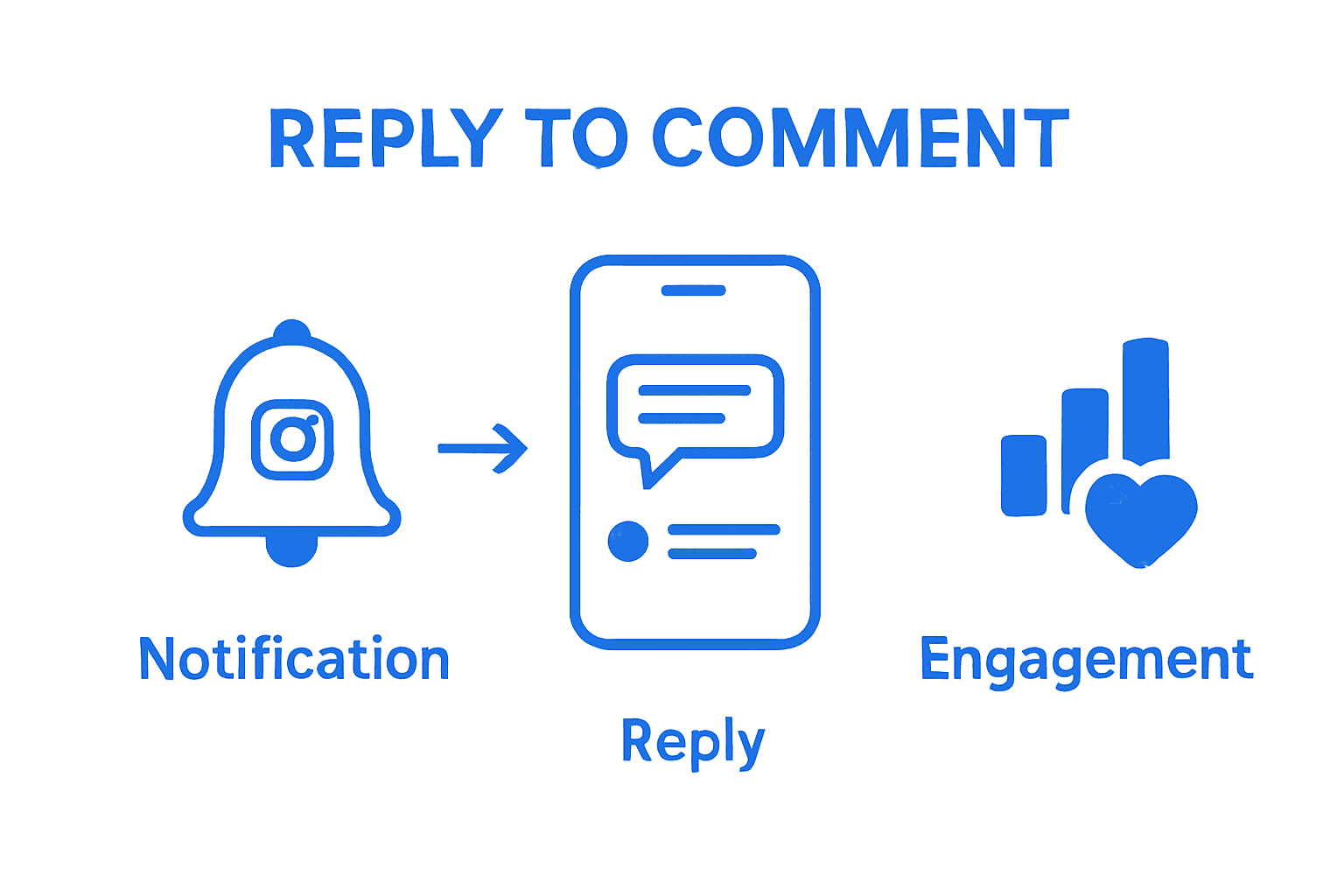
Step 6: Analyze Feedback and Adjust Strategies
The final phase of the replying to Instagram comments process transforms raw interaction data into actionable insights that can dramatically improve your social media engagement strategy. Systematic feedback analysis is not merely a retrospective exercise but a dynamic approach to continuously refining your audience communication methods. By carefully examining the patterns, sentiments, and nuances of your comment interactions, you unlock powerful opportunities for content optimization and community building.
Begin your analysis by collecting comprehensive data from your comment interactions. Review the types of comments you received, the frequency of responses, and the overall sentiment of these interactions. Look for recurring themes or questions that might indicate gaps in your content or areas where your audience seeks more information. Pay special attention to comments that generate the most engagement, as these provide critical insights into what resonates most strongly with your followers. Consider factors such as response rates, the depth of conversation initiated, and whether comments lead to meaningful exchanges or remain surface-level interactions.
Develop a structured approach to interpreting this feedback. Create a simple tracking system that allows you to categorize insights based on their potential impact. Identify actionable patterns such as common questions that could inspire future content, recurring feedback about your communication style, or emerging interests within your community. Some comments might reveal opportunities for content improvement, while others could suggest new directions for your Instagram strategy. The goal is to transform passive feedback into proactive content and engagement planning.
Discover advanced audience interaction analysis techniques that can help you develop more sophisticated engagement strategies. These tools can provide deeper insights into audience behavior and communication patterns.
To verify the effectiveness of your analysis, establish clear benchmarks for improvement. Track metrics like engagement rate, comment quality, response diversity, and audience sentiment over time. A successful strategy will show consistent growth in meaningful interactions, more nuanced audience understanding, and an increasingly dynamic, responsive social media presence.
Transform Your Instagram Comment Replies Into Real Growth
If you are struggling to keep up with notifications, reviewing and categorizing endless comments, or crafting meaningful replies for every post, you are not alone. Most Instagram creators face the same challenge of turning comment interactions into real engagement and audience connection. The article above highlighted how time-consuming and overwhelming it can be to manage comment notifications, review threads, and personalize every response. Manual efforts drain your energy and make it hard to focus on what matters most: building your brand and engaging authentically with your community.
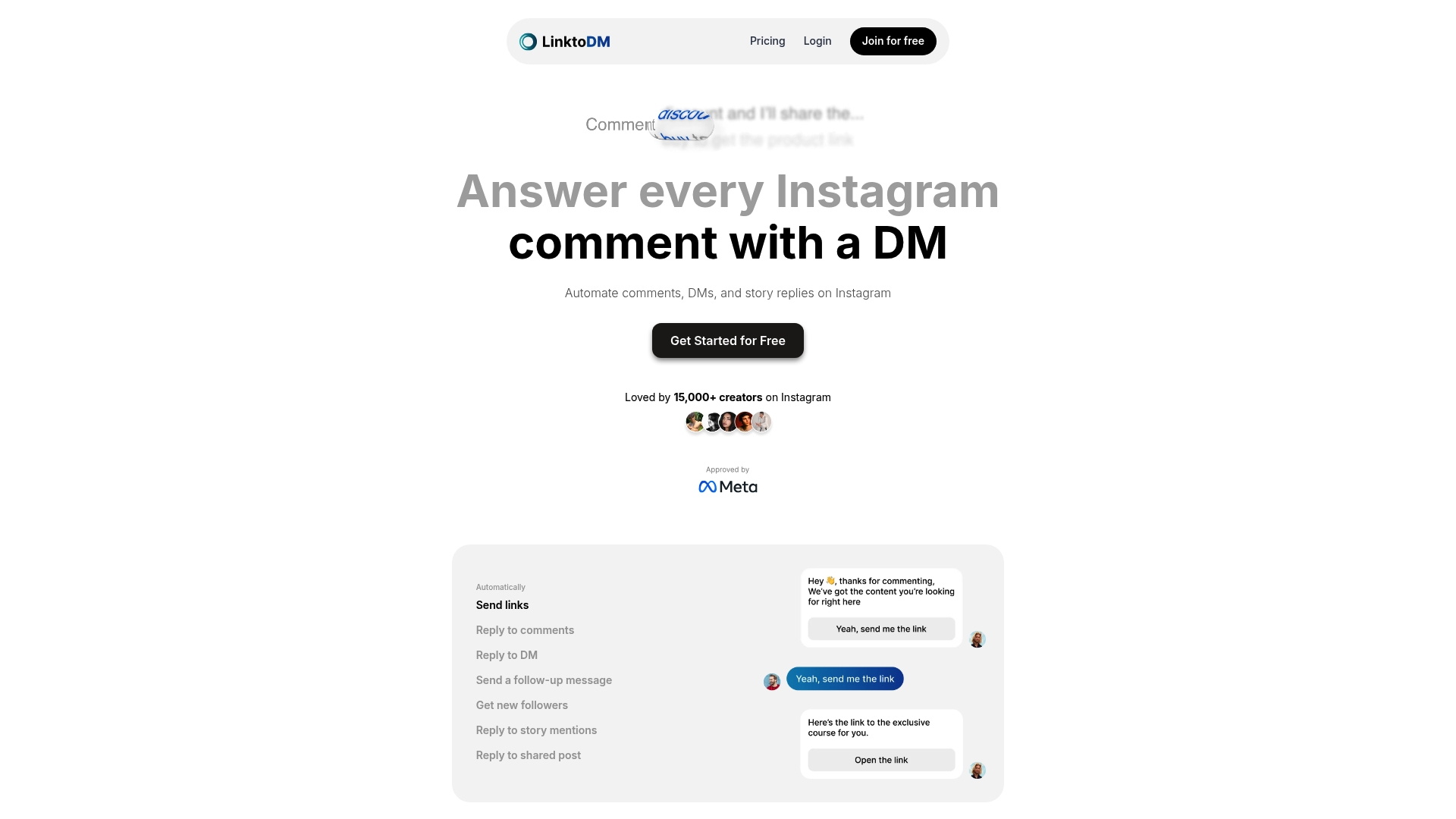
Ready to simplify your comment management and maximize your Instagram impact? LinktoDM gives you all-in-one solutions for automating replies, tracking interactions, and streamlining your workflow with features tailored to each step from notifications to feedback analysis. Take action now and see how easy it is to save time, spark genuine conversations, and grow your following with proven automated reply tools. Make every comment count. Start your experience at https://linktodm.com today to unlock powerful automation for smarter, faster engagement.
Frequently Asked Questions
How can I set up notifications for new comments on Instagram?
To set up notifications for new comments on Instagram, go to your profile, tap the hamburger menu, select ‘Settings’, then ‘Notifications’, and turn on alerts for ‘Posts, Stories, and Comments’.
What should I do after I receive notifications for new comments?
After receiving notifications, review the recent comments on your posts. Focus on understanding the content and context of each comment to engage meaningfully with your audience.
How can I categorize comments for better responses?
You can categorize comments by type, such as inquiries, compliments, constructive feedback, or neutral observations. This helps prioritize which comments need immediate attention and which can be addressed later.
What are the benefits of crafting personalized replies to comments?
Crafting personalized replies helps build genuine connections with your audience, fosters a sense of community, and encourages more interactions. Tailored responses show that you value their input and can enhance overall engagement.
Recommended
- How to Automate Instagram Replies for Enhanced Engagement
- Set Up Auto Reply Instagram Messages for Better Engagement
- Understanding the Role of Chatbots in Instagram
- How to Grow an Instagram Audience Naturally and Effectively
- Instagram Marketing - seo analytic
- 8 Key Items for Your Social Media Strategy Checklist - Marketing Suite
