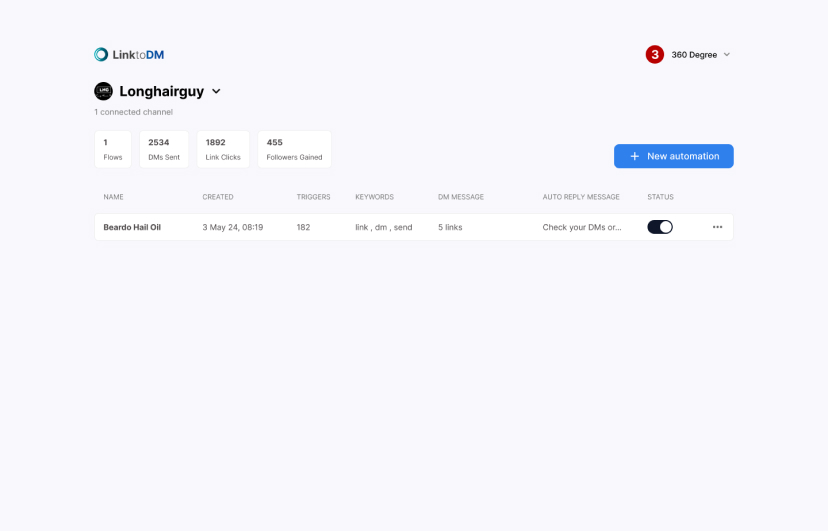Grow your followers with LinktoDM
Did you know that you can offer a freebie in exchange for a follow on Instagram?
Using our "Follower Check for DMs" feature, you can check if the person is following your Instagram account... so you can grow your following with a freebie or offer!
Here's how to set it up:
Create a Post or Reel: Craft a caption that encourages engagement. Mention that followers can receive exclusive DMs by following you.
Sign Up or Log In to linktodm.com: If you don't have an account, sign up for one. If you already have an account, log in using your credentials.
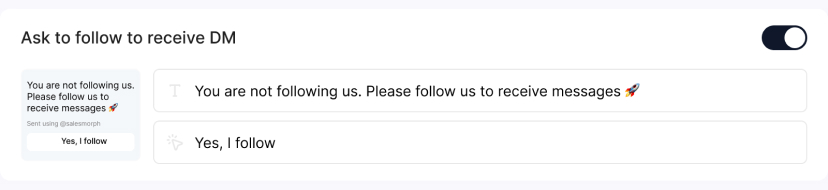
Create a New Automation: Once logged in, from your dashboard click on "Create New Automation".

Select Post/Reel and Setup Triggers: Select post/reel and define the triggers for the automation. This means the automation will initiate when someone comments on your specified post or reel.
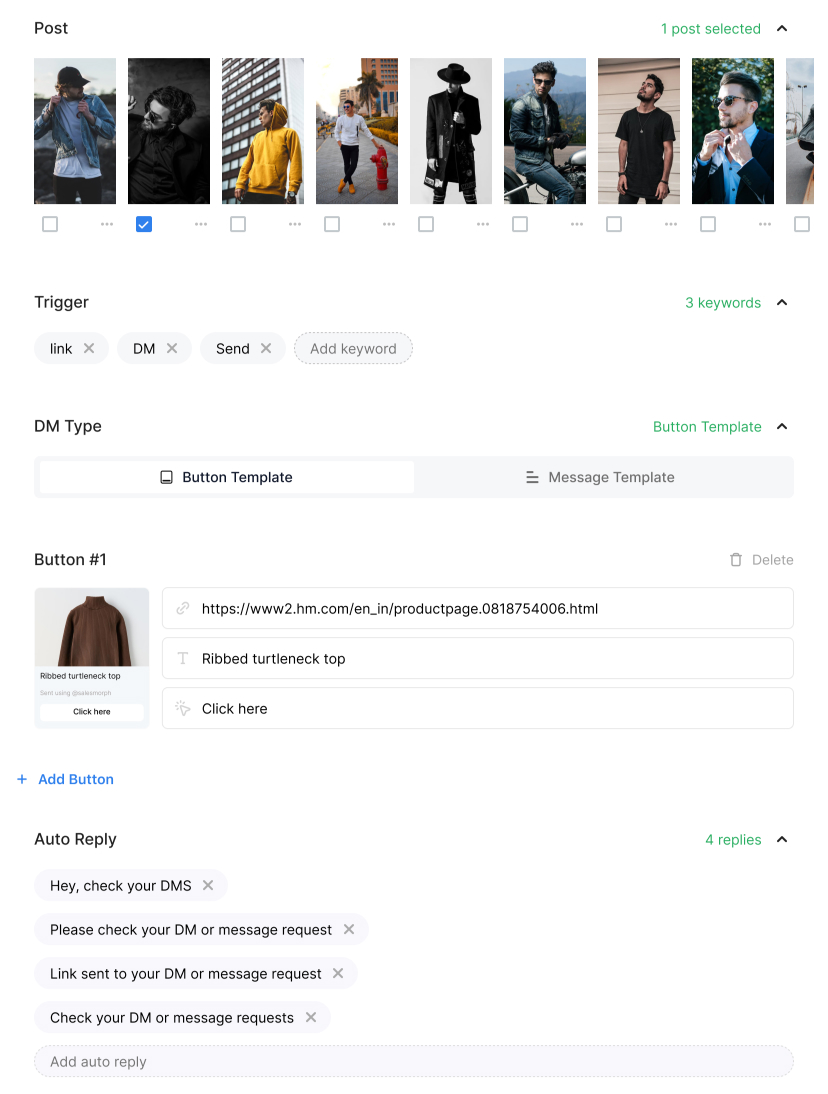
Customize Your DM: Craft a personalized DM that will be sent to your followers. Ensure it's engaging and provides value, such as exclusive content, discounts, or important updates.
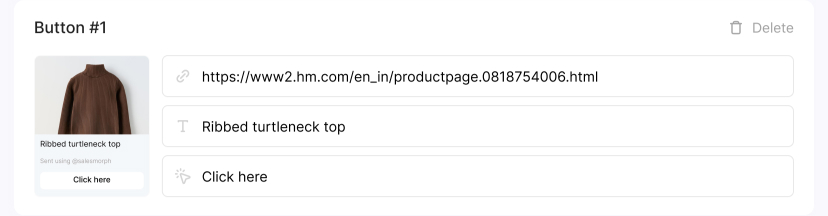
Enable Ask to follow: Activate the "Ask to follow to receive DM" feature. This will ensure that non-followers who comment on your post or reel will receive a prompt to follow you first.
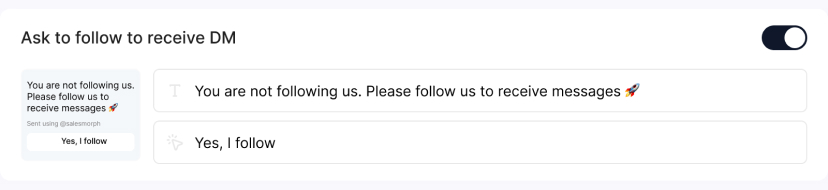
Activate the Automation: Once tested and confirmed, publish the automation. Now, your followers will receive the DMs, and non-followers will be prompted to follow you first.